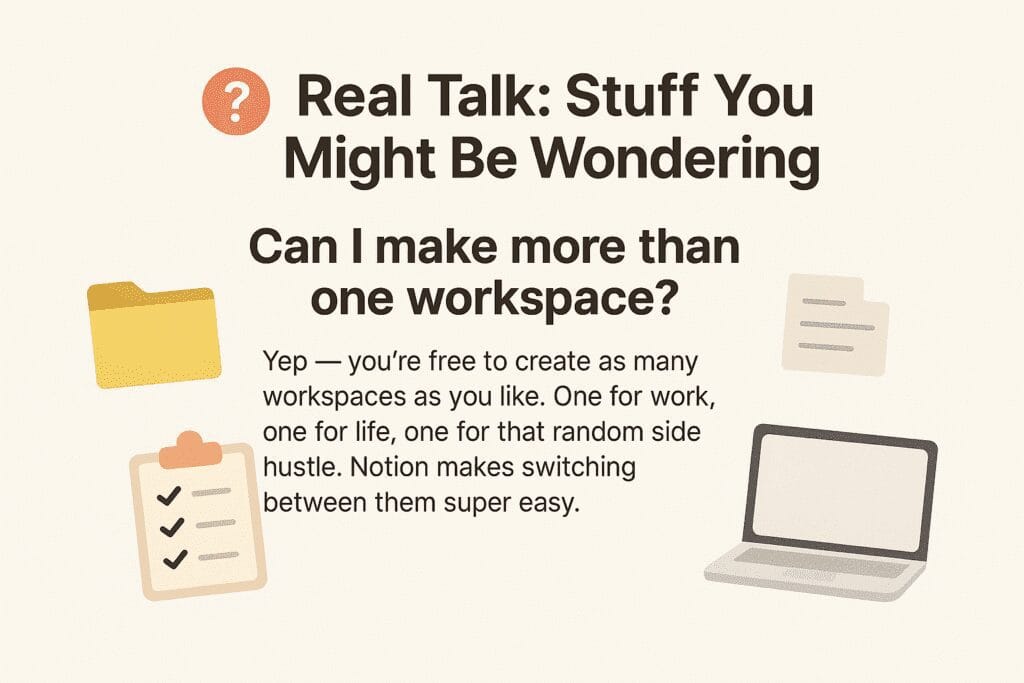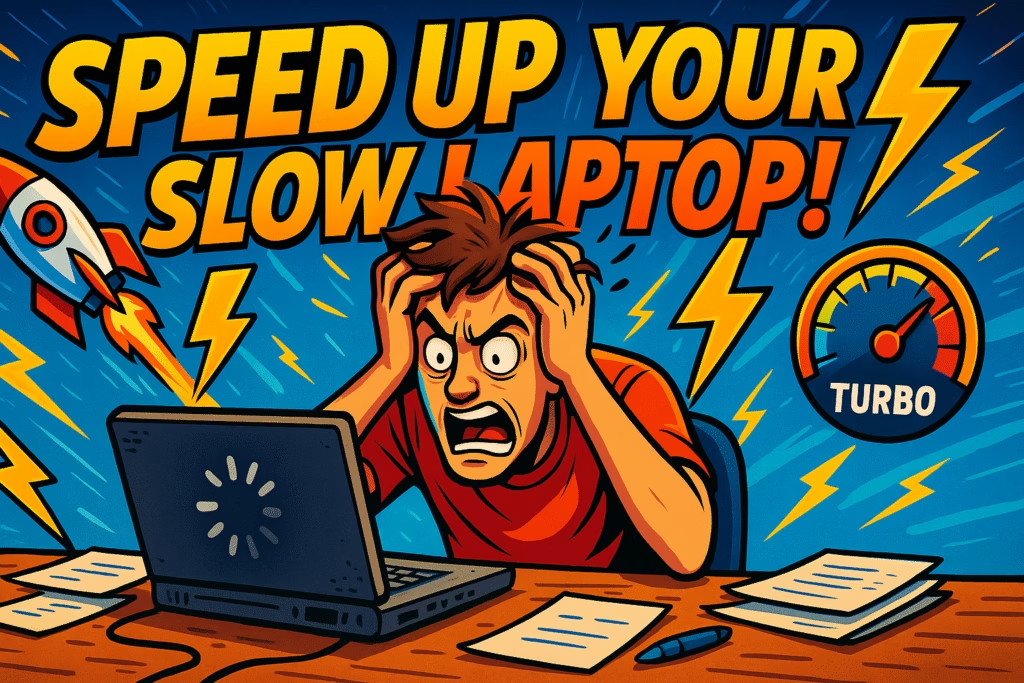Let’s be honest.
Phone batteries are weird.
One minute, you’ve got 80% left. The next, you’re getting a low battery warning — and you’re nowhere near a charger.
Sound familiar?
You’re not the only one. Most people don’t realize their phone batteries can last a LOT longer… if you treat them right.
And no, I’m not talking about deleting apps or buying some expensive battery pack. This is about easy stuff. Stuff you can do right now.
Let’s talk about how to maximize your phone’s battery life — without all the techy jargon.
⚡ Secret #1: Your Battery’s a Little Sensitive
Not in a bad way. Just… it has preferences.
It doesn’t like getting too hot. It hates being frozen. And it doesn’t enjoy going from 100% to 0% every day.
Heat? Yeah, That’s a Problem
Your phone battery gets damaged when it gets too warm.
- Don’t leave it out in the sun or a hot car.
- Putting it to charge under pillows or blankets
- Watching movies or playing games while charging becomes really hot.
That extra heat might harm the battery over time, even if your phone doesn’t seem hot..
Cold Weather Messes With It, Too
Ever been outside in the cold and your phone just dies? Then you come back inside and boom — 30% battery again?
That’s because cold makes batteries act weird. The fix is easy though: keep it in your pocket or close to your body to stay warm.
Try the 20–80 Charging Rule
This one changed everything for me.
Instead of charging to 100% or waiting until 1% to plug it in, I began charging between 20% and 80% most of the time.
It turns out, your battery is happiest in that zone.
Letting it go to 0% or keeping it full all the time wears it out faster. So now I charge it in little chunks. It actually lasts longer.
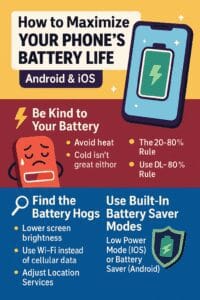
🔍 Secret #2: Catch the Sneaky Battery Hogs
Some things on your phone suck power, even when you’re not using them. Let’s find ‘em.
The Screen Eats the Most
Your screen is basically a lightbulb — the brighter it is, the faster your battery drains.
Easy fixes:
- Turn on Auto-Brightness
- Use Dark Mode (especially if you have an OLED screen — it literally turns off black pixels!)
- Change your screen timeout to 30 sec to 1 min.
- Turn off the “Always-On Display” on the phone.
Wi-Fi Uses Less Power Than Data
When possible, connect to Wi-Fi. It’s more efficient than 4G or 5G.
Also, when your phone is in a place with a bad signal (like elevators or basements), it burns more battery trying to stay connected.
If your battery is in a dead zone, turn on Airplane Mode to stop the drain.
Location Services = Quiet Power Drain
Tons of apps use GPS — even when you’re not using them.
Go to your settings and switch app permissions to “While Using” instead of “Always”. Maps needs it when you’re driving. But does your calculator app?
Stop Background App Refresh
Apps love to update behind your back. Not cool.
Unless it’s something like email or messages, most apps don’t need to refresh in the background.
You can turn this off in:
- iPhone: Setting > General > Background App
- Android: Setting > Battery > Background Usage
📱 Secret #3: Phone’s Built-in Battery Tools
Your phone actually wants to help — you just have to ask.
Turn On Battery Saver Mode
- On iPhone, it’s Low Power Mode
- On Android, it’s Battery Saver
This setting dims the screen, stops background activities, and slows beautiful animations. It’s excellent when your battery’s running low and you’re not near a charger.
You can even set it to turn on automatically at 20%.
Check the Battery Report
Want to know what’s draining your battery the most?
- iPhone: Settings > Battery
- Android: Settings > Battery > Battery Usage
It shows you which apps used the most battery since your last charge. If something looks suspicious (like a game you haven’t opened in days), you can dig in and change its settings.
🚫 Secret #4: Some Apps Are Just Battery Monsters
Yep, some apps are worse than others. Even if you’re not using them much.
Common battery hogs:
- Social medias (Instagram)
- Navigation (Google Maps)
- Streaming (YouTube)
- Games (3D ones)
Guide & Tips
- Turn off background refresh
- Set location to “While Using”
- Download videos or music on Wi-Fi before leaving home
- Keep your screen dimmer while playing games or watching stuff
- Log out of social apps .
✅ Checklists : Maximize Your Phone’s Battery Life
Here’s a quick list of what you can do right now:
- ✅ Turn on Auto-Brightness
- ✅ Use Dark Mode (if OLED screen)
- ✅ Shorten your screen timeout
- ✅ Set apps to “While Using” for location
- ✅ Turn off background refresh for most apps
- ✅ Use Wi-Fi instead of cellular when possible
- ✅ Charge between 20% and 80%
- ✅ Avoid heat and cold
- ✅ Use Battery Saver mode when needed
- ✅ Check battery usage reports weekly