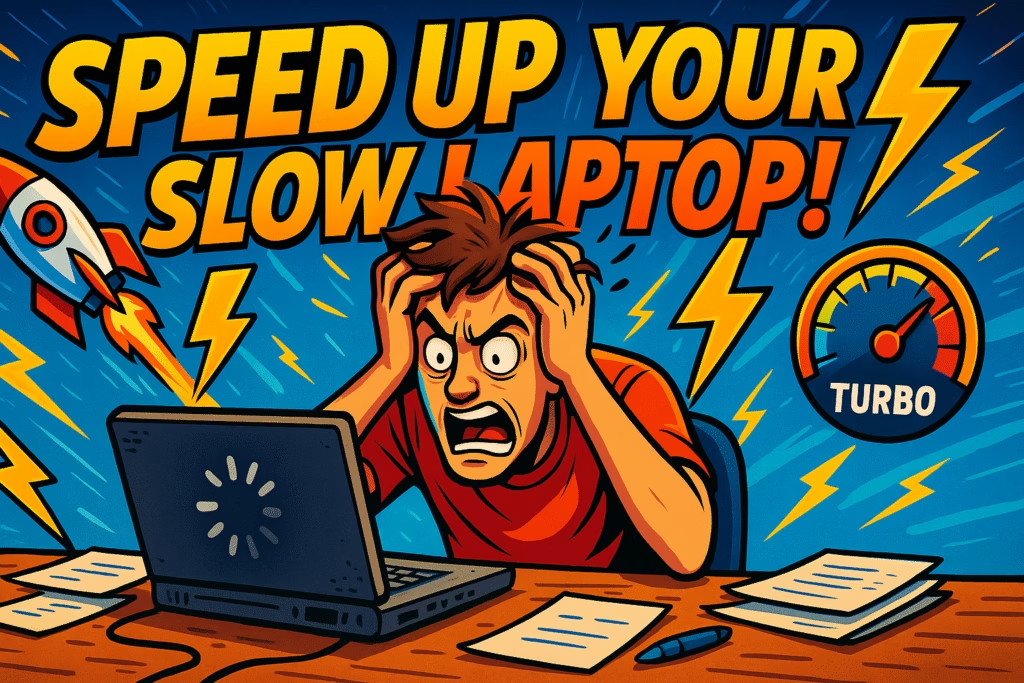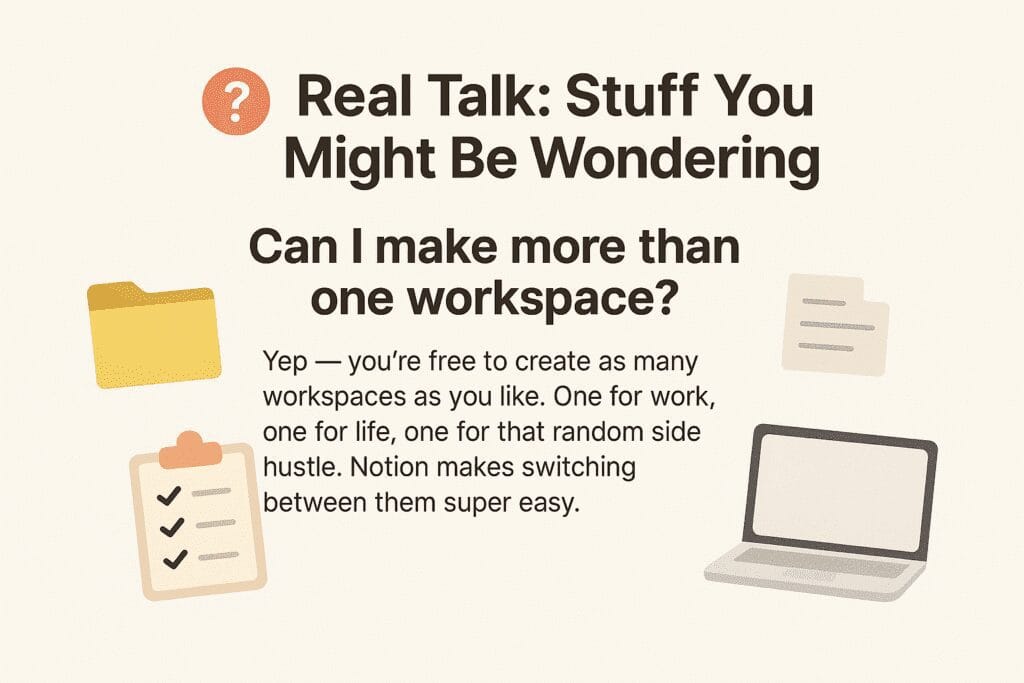How to Speed Up a Slow Laptop
So… your laptop’s moving slower than a sleepy turtle, is it?
I’ve experienced that too! My old MacBook once took 3 minutes to open a browser. THREE. MINUTES. I could’ve brewed coffee at that time — and I did.
The thing is, laptops don’t usually get slow overnight. It happens little by little until one day you’re yelling at the screen like it can hear you.
Good news? You can make it faster — no magic, no mystery. Just a few tweaks.
1. How to Speed Up a Slow Laptop by Tossing the Junk
If your laptop were a backpack, would you want to dig through three years of candy wrappers just to find a pencil?
Exactly.
- Delete apps you don’t use — Windows: “Add or Remove Programs.” Mac: drag to Trash. Linux: package manager.
- Clear out big old files — Those 2019 vacation videos? If you haven’t watched them, you won’t.
- Empty the trash/recycle bin — You’d be shocked how much stuff sits there.
Free space = faster laptop. It’s really that simple.
2. How to Speed Up a Slow Laptop by Taming Startup Apps
You turn it on. The desktop shows up.
And… nothing happens for a solid minute. Why? Because your laptop is busy loading a million background programs you didn’t even ask for.
Here’s the fix:
- Windows: Ctrl + Shift + Esc → Startup tab → Disable the nonsense.
- macOS: System Settings → Users & Groups → Login Items.
- Linux: Look for “Startup Applications” (it’s there somewhere, promise).
Cut them out and your laptop wakes up faster. Like it actually wants to work.
3. How to Speed Up a Slow Laptop with Updates and Drivers
I get it — updates are annoying. But, and I hate to admit this, they help.
- Windows: Settings → Update & Security → Windows Update.
- macOS: System Settings → General → Software Update.
- Linux: Use your update tool or terminal.
And yeah, drivers matter too. I updated my graphics driver once and suddenly scrolling didn’t feel like flipping through a dusty photo album.
4. Extra Tricks That Actually Work
When the basics aren’t enough, I go for these:
- Add RAM — More memory, less freezing.
- Switch to SSD — If you’re still on a spinning hard drive… wow. Just wow.
- Clean the fan — Dust makes it overheat, and overheating makes it slow.
I opened my friend’s laptop once and found enough dust to knit a sweater. I cleaned it. Runs like new.
5. FAQ: How to Speed Up a Slow Laptop Without Spending Money
Q: Can I do it for free?
A: Yep. Delete stuff, stop startup apps, update software.
Q: Does antivirus slow it down?
A: Sometimes. If yours feels heavy, swap it for a lighter one.
Q: How often should I clean?
A: Inside and out — twice a year. Minimum.
Ending It All
A laptop that is running slowly can be sped up in the same way that your car can be tuned up.
- Clean it
- update it
- stop the garbage from running.
If you can, add some hardware help.
People were almost going to throw away the computers that I saved. You can too
Call to Action:
If your laptop’s faster now, share this with the friend who still complains about theirs. You know the one.