5 Best AI Social Media ToolsLook, managing social media can feel like a second full-time job. I used to think I could just “wing it” with random posts, but after burning way too many evenings writing captions and forgetting schedules, I caved and started testing AI tools.
Some were junk, honestly. But a few? Total lifesavers. Here are the 5 I actually stuck with, and why they might save you a headache too.
1. Buffer – The One That Finally Made Me Consistent
Before Buffer, my posting routine was sticky notes, Google Docs, and panic alarms on my phone. Spoiler: I still missed half of them.
Then a friend casually mentioned Buffer while we were waiting for coffee. I figured, eh, why not. Signed up, and boom—posting suddenly wasn’t chaos anymore.
- Why I like it: the AI captions aren’t cringe. You can pick different vibes—casual, formal, even playful. I sometimes recycle all three across different platforms.
- Time saved: I knocked out a week of posts in 25 minutes while half-watching Netflix. That used to be a Sunday-night project.
- Cost: free to start, then $12/month
If you just want simple, clean, and zero headaches, start here.
2. Hootsuite – Dashboard Overload (Good Way)
Okay, Hootsuite is not the prettiest tool in the world. It feels a bit like opening a cockpit with 100 buttons. But once you get over that? It’s powerful.
I used it for a client project where we needed to post on LinkedIn, Instagram, and Twitter (yep, I still call it Twitter). The cool part: the AI doesn’t just suggest when to post—it actually watches what times your audience is most active.
- Best part: the social inbox. Instead of hopping between apps, all the DMs and comments show up in one spot.
- AI trick: it suggests replies. Sometimes a little robotic, but honestly, I’d rather edit a draft than start from scratch.
- Cost: $99/month (not cheap, but it’s more for agencies or bigger teams anyway)
If you’re just one person, maybe skip this. But if you’re juggling multiple accounts?
3. Sprout Social – Expensive but Honestly Smart
This one hurt my wallet. Let me just say that upfront. Sprout Social isn’t for the faint of heart when it comes to pricing. But if you’re managing clients, it’s kind of a beast.
I gave it a shot for two weeks on a trial. The AI “listening” blew me away. It scans conversations across social media and tells you what people are actually talking about in your niche. I found a trending topic for a client this way before it hit mainstream. That alone made me look like some kind of trend psychic.
- Best for: agencies or serious freelancers
- AI perks: smart post suggestions + sentiment analysis (tells you if people are talking positively or negatively)
- Cost: starts at $249/month (yep, steep)
Would I pay for it myself? Probably not right now. But if I had three+ clients, 100%.
4. SocialBee – My “Evergreen” Secret Weapon
Here’s the thing: not every post should be new. Some of my best-performing content came back around when I reposted it months later. That’s where SocialBee is sneaky good.
It lets you create “content categories” and then recycle posts automatically. Like, I set up a category for “tips” and another for “funny memes,” and it just keeps them in rotation. Feels like you’re active all the time without extra work.
The AI assistant also pitches caption ideas. They’re hit or miss, but even when I don’t use them, they spark better wording in my head.
- Why I like it: evergreen posting + category organization
- Cost: free trial, then $29/month
5. Lately – The One That Squeezes Content Out of Thin Air
I’ll be real: I was sceptical of this one. The idea is, you feed it long content (like a blog post or podcast transcript) and it slices it into bite-sized social posts. Sounded too good to be true.
But wow—it works. I dropped in a 1,200-word article I wrote, and Lately spit out like 40 social snippets. Not all perfect, but honestly, half were post-ready. That’s 2 months of content from something I already wrote.
- AI magic: natural language processing to repurpose content
- Best use: if you’re already creating long-form stuff (blogs, podcasts, YouTube)
- Cost: starts at $19/month
This one feels like a cheat code if you hate starting from scratch every week.
FAQs on AI Social Media Tools
Q1. What’s the best AI social media tool right now?
Honestly, Buffer is easy. But if you run a big agency and need heavy-duty features, Sprout Social is the better pick (though it costs way more).
Q2. Can AI actually write social media captions for me?
Yep. Tools like Buffer and SocialBee give you caption ideas with just a click. They’re not always perfect—you’ll probably tweak them—but they save tons of brainstorming time.
Q3. Do these AI tools really save that much time?
From my experience, yes. I scheduled a whole week of posts with Buffer in under half an hour. Before that, I’d waste two to three hours doing it manually. So, the time savings are real.
Q4. Are these tools expensive?
They range a lot. Some start free or super cheap (like Buffer at $12/month), and then there are premium ones like Sprout Social that start at $249/month. It’s really about how serious you are with your social media game.
Q5. Which tool is best for reusing old content?
Lately wins here. You drop in a blog, podcast, or video, and it breaks it down into ready-to-post snippets. I tested it with an old blog post, and suddenly I had like 20 posts without writing a single new word.
Final Thoughts
I’ve tried shiny new AI tools that promised the world and delivered headaches. These five? They’re the ones I’d actually recommend to a friend over coffee.
- Budget-friendly starter: Buffer
- Team dashboard: Hootsuite
- Big agency tool: Sprout Social
- Solo hustler favourite: SocialBee
- Content repurpose: Lately


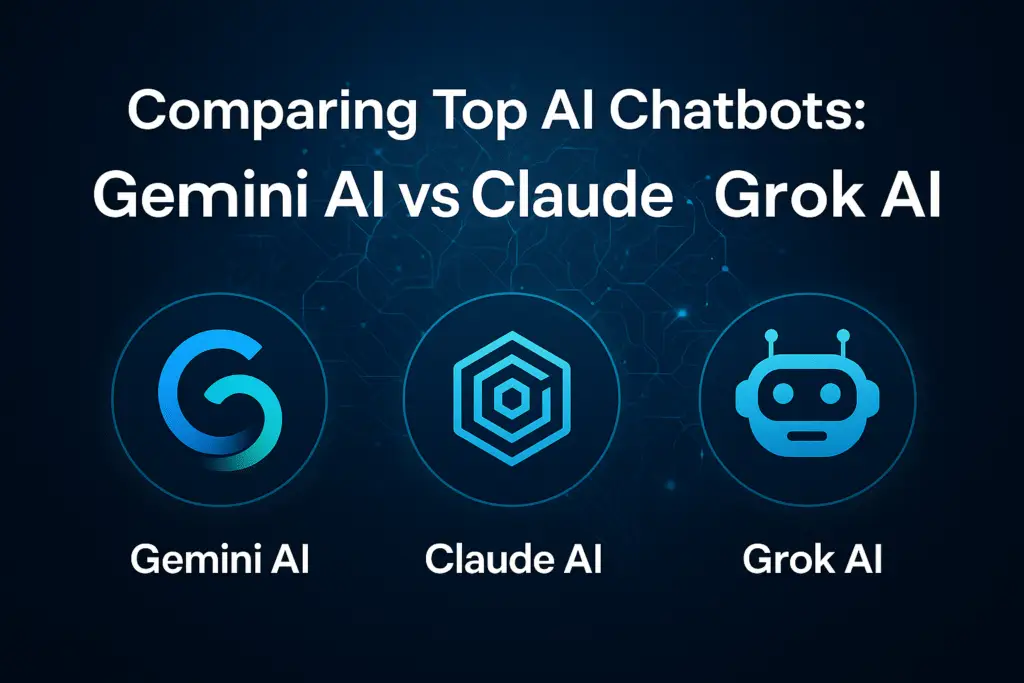

I was more than happy to seek out this net-site.I wished to thanks to your time for this wonderful learn!! I positively enjoying every little bit of it and I have you bookmarked to take a look at new stuff you weblog post.
I went over this internet site and I believe you have a lot of great information, bookmarked (:.